NETGEAR Nighthawk Pro Gaming XR700 Review - The Best Gaming Router?
Netgear are dominating the router market and their flagship model is the Nighthawk Pro Gaming XR700 WiFi Router so we have decided to review it so see if it lives up to the hype. The XR700 is designed specifically for gamers who want to make sure they're getting the best and most reliable internet connection they can possible get. The Nighthawk Pro Gaming Routers come in three different models for various budgets, with each version omitting certain features compared to the lower priced ones.
Today we are going to review the Nightharwk Pro XR700 Gaming Router and see whether it lives up to its price tag.
9
Review Of NETGEAR Nighthawk Pro Gaming XR700
- Best Router For Low Ping
- XR700 Gaming Interface
- XR700 Hardware - What's in the box
- XR700 - How fast is it and what speeds can you achieve?
- Comparing the XR700 to XR500 and XR300
- The Verdict for XR700
Best Router For Low Ping
When you're gaming, having a low ping is everything (the time it takes for you to get a response from a server- the longer it takes the more likely you are to suffer from lag, stuttering and all sorts of game issues- especially in competitive games where being first means winning or dying). Low ping is desired because it gives you an advantage over other users in games such as Fortnite, PubG and CoD because it allows you to react that split-second earlier. You'll notice how sometimes when you shoot someone and deal no damage but see the other person shoot you once or twice and you get obliterated.
The Netgear Nighthawk XR700 is designed for getting gamers the lowest possible Ping when playing online. It does this with a combination of the best hardware and software to optimize your connection; XR700 is equipped with the DumaOS, which is built for gamers to get the best settings from their Routers, including features such as geo-filtering (making sure you only connect to certain countries). Hardware wise the XR700 has a 1.7 GHz quad-core processor that can handle vast amounts of data, making it better than the CPUs in a lot of low-end computers. Compare this to it's older models in the XR500, which only has a dual-core processor.
With Geo-Filtering options you can optimize for even lower ping by making sure the servers you connect to are only local ones. This means if you're in the UK, you can specify not to connect to European countries such as Germany, Belgium etc where the connection takes longer to reach. In some games you can test to see what your ping is, such as in Fortnite Battle Royale (enable Network Settings in your settings area).
XR700 Gaming Interface
One of the things we love about the XR700 is its decision to include DumaOS, which is the Router software made by Netduma. Netduma got a lot of street credit when they released their gaming router the Netduma R1, as it was the first to be marketed towards gamers, giving them features that other basic WiFi routers either hid behind clunky user interfaces or omitted altogether. Netduma have since licensed out their DumaOS and Netgear have integrated it into their XR700 series router so you can enjoy all the benefits that the R1 provides gamers.
DumaOS is an award-winning piece of software and a review of the DumaOS software would be beyond the scope of this article, but we can take a look at some of the features it offers.First, it provides a great interface for handling your network traffic that is very user-friendly to someone who hasn't configured a Router before. It comes in a cool red/black layout that once you login to the dashboard gives you an overview of your current network status. You'll be able to see the CPU usage of the Router, Wifi Status, Applications you've installed and a whole host of other data-points that make taking a quick look at your Router to see if there are any issues a breeze.
Geo-Filtering
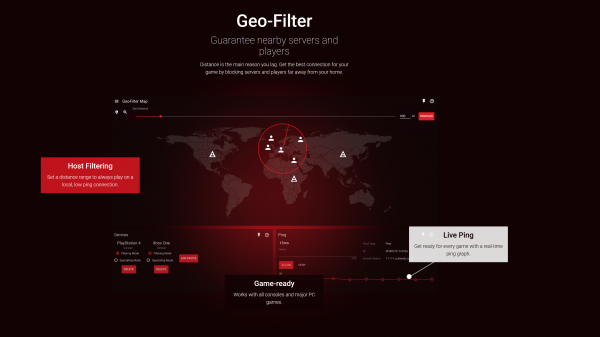
Diving in to some of the more gamer-related features we have Geo-Filtering. As mentioned above, being able to select who you connect to is a massive feature to have. Most games will connect users together based on getting game-lobby times down to the seconds, whereas Geo Filtering will put more emphasis on making sure you have the best connection in game. Using DumaOS you can set the range at which you want to connect to and when your in-game if the game tries to connect you outside of that range it will refuse and wait for another lobby. This works great in online games such as Fortnite and CoD where lobbies are put together based on a multitude of factors such as skill and not based on quality connection.
There is also the feature for blocking and allowing certain IP addresses, so that you can block out laggy connections from connecting to you and allow only those with stable connections.
Quality Of Service
Whilst this feature is not unique to the XR700 or even DumaOS, QoS options allow you to make sure when others are using your bandwidth, your gaming data is given priority over other bandwidth hogging data. This is great if you have to share your internet with siblings who are downloading a thousand Netflix shows at once and all you want to do is play Fortnite. QoS has many features in the DumaOS interface, including allowing you to prioritise certain devices over others such as your gaming PC or console.
Network Monitor
The Network Monitor for DumaOS allows you to see exactly how your XR700 is performing. You'll be able to see which devices are using the most data, including both upload and download data-streams. There is also a handy feature to allow you to see which applications are hogging all the bandwidth, so you can pinpoint the cause of lag on your network. The network overview will also show you your upload and download traffic spikes over a period of time, so you can see what should be normal and any annomalies that might turn up.
R-Apps (extra applications you can add to XR700)
The R-Apps are features you can add to your Router to customize it and make it do what you want. The obvious ones are mentioned above, but there are some other cool ones such as Hybrid VPN for routing your traffic through a VPN service and Device Manager for seeing all connected devices on the network.
XR700 Hardware - What's in the box
Apart from having great software, the XR700 also sports some great hardware (for its price, it should!). We've talked about it's CPU already, but let's give a rundown of the features you can find in the XR700:
- CPU: 1.7Ghz Quad-Core Processor means your router won't struggle to handle high amounts of data, meaning processing won't cause any network issues when congestion is high.
- 7 Gigabit Ports: The XR700 comes with 7 ports for connecting your Router with. If you 7 isn't enough, you can always buy a switch to add more ports to your Router.
- 10-Gigabit SFP+ Port for lightning fast backup and streaming from a NAS.
- AD7200 Quad Stream Wave2 WiFi - We'll discuss the WiFi on this Router in even more detail below, but this Router offers up to 4600(AD) to cut gaming wifi latency with AD supported devices. It also has both 5GHz and 2.4GHz frequencies available for reliable WiFi speeds.
- 4 antennai - Equipped with four active external antennas for boosting the WiFi range in even the largest of houses.
- Security - Offers standed router encryption settings and extra family-friendly settings you can apply such as parental controls.
- Alexa-Compatible - This Router is also compatible with Alexa devices so you can control your Router with your voice.
XR700 - How fast is it and what speeds can you achieve?
Most Routers you're interested in are going to have certain maximum speeds that they can achieve. One thing to note is that most Routers speed tests are not done in normal situations such as in someones house with a million devices and walls in the way. They are done in controlled environments, so the results will vary when you add the Router to your own home.
That being said the XR700 supports both 5GHz and 2.4GHz frequencies. The difference is the speed they can achieve, with 5GHz on the XR700 reaching up to around 1700Mbps whereas 2.4Ghz reaches up to 800Mbps. The reason for having both is that 5GHz isn't as good as pentrating walls and over-coming network interferences compared to 2.4GHz frequency. The XR700 comes with a function that will automatically detect the best WiFi speed for that device, but you can also set it to use 5GHz exclusively to make sure you're always using that range and frequency.
The XR700 also uses the AD frequency range known as WiGig, which can reach up to incredible speeds (4600 for the XR700). The only problem is that not a lot of devices support this frequency so your usage of this frequency will depend upon the devices in your arsenal. And like 5GHz, it is unable to penetrate walls very well so it's not the most reliable connection when it comes to home WiFi.
Comparing the XR700 to XR500 and XR300
The XR700 is the big daddy of the Nighthawk Pro Gaming Router Range and its features may not justify the price you are willing to pay for it. So how does it compare to the older models of the XR range? Take a look at this table below:
| XR700 | XR500 | XR300 | |
|---|---|---|---|
| CPU | 1.7Ghz Quad-Core CPU | 1.7Ghz Dual-Core CPU | 1.0Ghz Dual-Core CPU |
| WiFi Speeds | AD7200 | AC2600 | AC1750 |
| Ports | 7 | 4 | 4 |
| WiFi Antennas | 4 Active External | 4 External | 3 External |
| Amazon | |||
| Price | $499.00 | $299.00 | $199.00 |
The Verdict for XR700
The XR700 is definitely a beast of a Router and is perfect for Gamers who are looking to squeeze every inch out of their internet and make sure their connection is as reliable as ever. The DumaOS is catered towards those who like to tweak settings but not have to skim through pages and pages of a manual to figure out what they're doing. The speed of the XR700 is amazing and offers some of the best Router speed ranges currently available on the market. Whilst the XR700 won't nessicarily increase your internet speed, it will get you a more reliable connection than if you were using sub-standard router.
We definitely recommend this gaming router to anyone looking to make sure they're getting the best gear possible. For those who don't want to waste $500 on a router (that's the price of decent computer!), you can try using the XR500 or XR300 series, which both come with the DumaOS software integrated so you can benefit from features such as Geo-Filtering and QoS.
Have you purchased the XR700? Let us know in the comments what you thought of this Router and if you found it was worth the price-tag.











Leave A Comment