Best Laptops for Stellaris
Stellaris is a beautiful game built around trillions of stars and galaxies, so what are the best laptops to play this amazing space-themed game on? First released in 2016, the game has become one of the most popular exploration games to date with it's powerful procedural generated worlds and infinite number of options to choose from when playing.
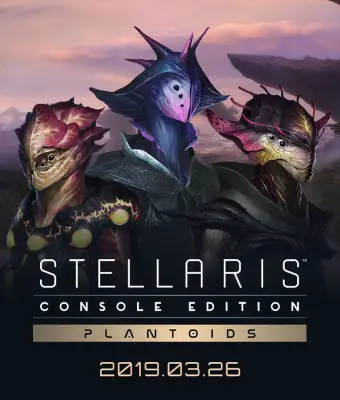
Laptops for Stellaris
Developed by Paradox Interactive, this grand-strategy game attempts to simulate space-exploration and empire-building in a fantastic universe setting. Players have a myraid of customization options, including choosing what planets to explore, who to go to war with or defend, and what ships and buildings you want to create next.
The game has become very popular on Twitch, and players will get lots of free updates as Paradox continues to support the game after 3 years of it being released. The game also has a console edition for both PlayStation 4 and Xbox One. The game also has a selection of paid for add-ons that can add additional content to the game including new races, worlds and gameplay mechanics.
The game can be played on Windows, Mac and Linux too. The system requirements for this game are:
| Recommended System Requirements | |
|---|---|
| OS | WINDOWS 10 64 Bit |
| CPU | Intel iCore i5-3570K or AMD Ryzen 5 2400G |
| RAM | 4 GB RAM |
| Graphics | Nvidia GeForce GTX 560 Ti (1GB VRAM) |
Source: Paradox
Based on these System Requirements, we have curated a list of laptops which should be able to run Stellaris. If you want to play the game at max settings with little to no-lag, you want to make sure you're running a decent graphics card and have plenty of RAM. Whilst you can play on older operating systems, the recommended settings do suggest to use Windows 10 64-Bit edition.
Best Laptops for Stellaris
These laptops should all be capable of running Stellaris based on the recommended settings. These laptops are not only great for gaming; they pack a lot of power so they are great for other intensive processing tasks.
| Computer | CPU | RAM | Storage | Graphics | Purchase | |
|---|---|---|---|---|---|---|
| Acer Predator Helios 300 Gaming Laptop | ||||||
 | Intel i7-10750H | 16GB | 512GB NVMe SSD | GeForce RTX 2060 |  Check Price On Amazon Check Price On Amazon | |
| Dell Gaming G3 15 3500 15.6 Inch Full HD 120Hz Gaming Laptop | ||||||
 | i5-10300H | 8GB | 512GB SSD | GTX 1650 Ti |  Check Price On Amazon Check Price On Amazon | |
| Acer Predator Helios 300 PH315-54-760S Gaming Laptop | ||||||
 | i7-11800H | 16GB | 512GB SSD | RTX 3060 |  Check Price On Amazon Check Price On Amazon | |
| MSI GP66 Leopard Gaming Laptop | ||||||
 | i7-11800H | 16GB | 512GB SSD | RTX 3070 |  Check Price On Amazon Check Price On Amazon | |
| Alienware m15 R4 RTX 3070 | ||||||
 | i7-10870H | 16GB DDR4 | 1TB SSD | RTX 3070 |  Check Price On Amazon Check Price On Amazon | |
| MSI Crosshair17 17.3" | ||||||
 | i7-11800H | 16GB | 512GB SSD | RTX 3060 |  Check Price On Amazon Check Price On Amazon | |
| ASUS ROG Strix G15 (2021) Gaming Laptop | ||||||
 | AMD Ryzen 7 4800H | 8GB | 512GB PCIe NVMe SSD | RTX 3050 |  Check Price On Amazon Check Price On Amazon | |
Last Updated on March 2022
High-End Laptops for Stellaris
The high-end laptops should all be good enough to run Stellaris. They sport some of the newest graphics cards, including the GTX 1080 and come with plenty of RAM to keep the game running for longer.
Last Updated on March 2022
FAQ for Stellaris Laptops
What are the alternatives to playing Stellaris on a laptop?
Stellaris can also be played on console, including PlayStation 4 and Xbox One. There are also Mac and Linux versions available that you can download from Steam.
Does Stellaris have DLC?
Stellaris does have DLC, that includes new races, worlds and game mechanics. The base game receives free updates regularly.
Suggestions for Stellaris Laptops?
Got any suggestions for running Stellaris on a laptop? What are you currently using? Do you find it runs well, or do you have lag? List your processor, ram, graphics card and HDD type in the comments below so we can see what everyone else is using.
























Leave A Comment