How to get the most out of our Project Management Software
A project management software can be an amazing investment for your business. It can help keep your tasks organised, your projects up to date, your team informed and help plan for your next big success.
Using a project management tool such as Titan, it comes packed with a lot of different features. It's aim is to give you all the tools you might need for planning and organisation. It doesn't attempt to reinvent the wheel, but it does try to offer better ways to keep organised than traditional software.
Why should you use a Project Management System? Well, I can think of a few reasons:
- Keeping your life and business organised
- Managing your events
- Making to-do lists
- Tracking your time
- Billing Clients
- Accounting
- File Management
- Note Management
- Team Management
- Offering Services, Quotes
- Keeping clients informed
It's a PHP script, first and foremost, which means the software needs to be installed on a web server for it to run. Powered by mySQL, it's simple to setup and get going and doesn't require anything extra to run.
Since it's frontend is built in HTML, it uses lots of cool JavaScript Libraries to help make the interface that much more interactive. An example of this is adding the FullCalendar library to the system, which gives it an interactive calendar out of the box. All the developer needs to worry about is the backend code and the storing of data.
Projects
With Titan, everything starts with Projects. In essence, it is a project planning software, but within projects there is so much more. Think of Projects as folders on your computers, keeping your files nice and organised so you can easily keep track of everything. There is no limit to how many projects you can make, and once you're done with a project, there is an option to archive the project so it doesn't show up anymore (but is still there on your system should you ever need to go back to it).
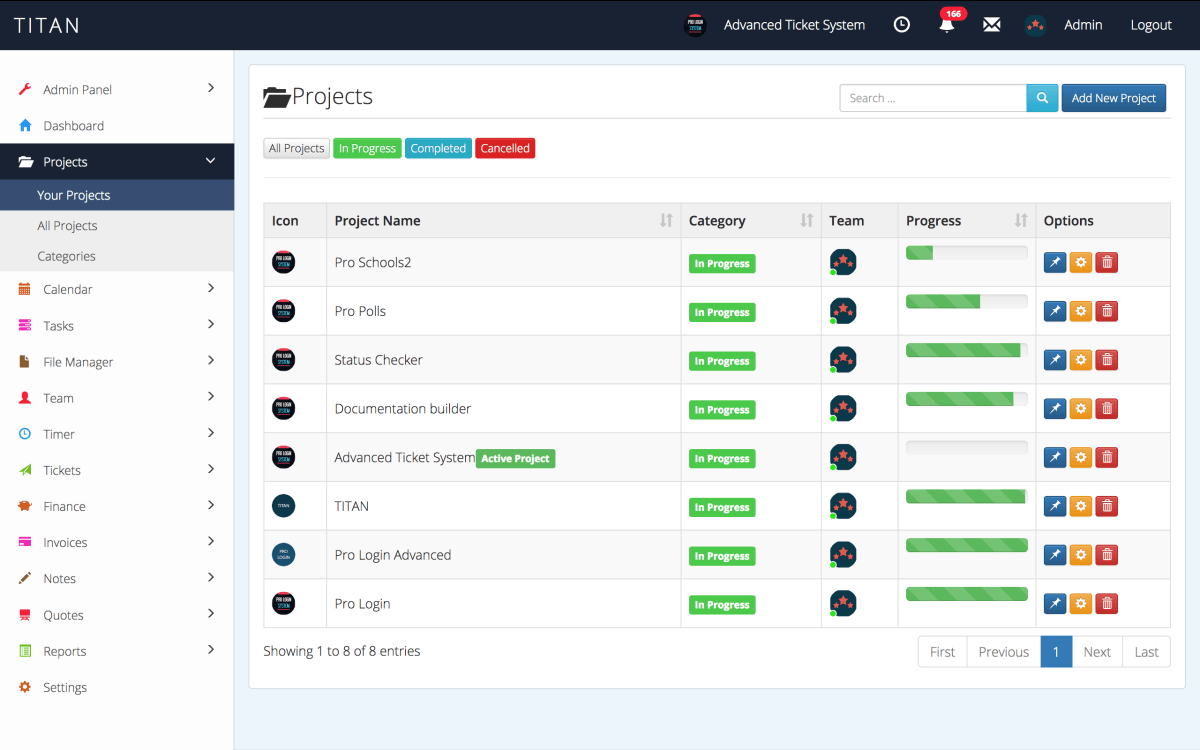
Tasks
Whether you're using a team of workers or just a soloist, once you have your projects setup, you can begin working out what Tasks you need to add. Tasks have their own pages, complete with objectives, notes, task members, start and end dates, time tracking and more.
You can add team members to your project tasks via the Task page. Then, whenever an objective is complete or the task status is updated, your team members will get a notification, allowing everyone to be on the same page.
When it comes to project management, communication is key. That's why there is notification icon and a messaging system in the top navigation bar. You'll get a notification every time a new action happens for your project. And should you wish to send a more in-depth message, the messaging system allows you to have conversations with any registered user on the system.
Time Tracking
Being organised is great when you have a lot of tasks, projects and things to get done, but you also want to keep track of how much time you're spending working. Introducing Timers; start and stop your timers directly from the top navigation bar, they allow you to record how much time is being spent on certain projects.
You can even view graph reports which breakdown how much time was spent working over the course of a month, week or even day. I use it for my Income Reports, which helps me work out how much time I've spent working for the month. I can also see which projects I've spent the most time working on, so I can adjust my workload if I feel something is being neglected.
Clients
A Project Management System isn't just about keeping your projects and tasks organised, it's also about keeping your clients organised. Since this is where you can make a lot of your money, it's important to make sure you have the right tools available to you.
Titan also has Invoices, which allows you to bill your clients directly. They can be paid with online using 3 different payment gateways (PayPal, Stripe and 2Checkout) and once paid, their status is automatically set to Paid.
There is also Reoccuring Invoices and Templates, so you can bill your clients monthly, weekly or however often you need to.
Clients also have a role to play in your project management system- letting them see what you're working on can be a good idea. Titan let's you customise users via User Role permissions, giving them limited access to things like Tasks, Projects and Invoices.
New Features and Updates
Buying a project management system isn't just a one-off payment, and for $49.00 USD you might think about it twice. But Titan is an investment; it is constantly being updated, upgraded and having it's bugs fixed. There is also free support, should you need help setting it up and figuring out any bugs that might be occurring.
The system you bought in October 2016 will have had several new updates and features added to it by March 2017.
And at no extra cost to you. Titan is published on CodeCanyon, which is a marketplace for scripts, plugins and other software. The only way to obtain Titan currently is through CodeCanyon!







akumulator
Is now possibile to send automatic daily reminder about unfinished task to member who is behind project end date ?
Is now possibile to get daily email about project statuses / percentages ?
Reply