Niche Site Case Study - The Beginning
Making money from a Niche site is not something new or a unique topic to talk about. But they still remain some of the most popular posts amongst bloggers today, and for good reason: they show it's possible to make money online. In fact, I've been inspired lately by lots of blog posts from around the net that discuss their progress with building their Niche sites, showing how much money they're earning, their analytic progression and how they go about building their Niche sites.
So this is going to be the start of a series of blog posts on Patchesoft. I am going to be building a Niche site with the aim of it making $500 a month. I am a complete newbie when it comes to making Niche websites, so everything I do in this case study will be learning as I go along. I'll report any earnings I make, any increase in traffic and also document my actions so you can see yourself how to make your own Niche site.
Subscribe to our blog and get the notifications on when the latest post is published!
We may occaisional send you a relevant advert alongside email alerts to help support this service.
For veterans of Niche sites, I apologise in advance: I'm going to make mistakes. I don't have a massive PBN to work with; I don't have hundreds of social media accounts to spam my site to. I will essentially be starting from scratch.
For newbies or those who are interested in starting their own Niche site, hopefully this series of blog posts will be perfect for you. I'll try and explain all the details as I go along, but if you ever get confused or stuck with a particular subject or idea, feel free to post a comment and I'll be happy to respond. So, without further ado, let's get started!
Background
What is a Niche site?
A Niche site is a website which targets a particular group of people, with the aim of making money by affiliate marketing, Adsense and other monetisation techniques. We look for untapped markets, where there are products we can promote to our viewers and hope that they decide to buy them.
I'm not actually going to be selling anything. I'll be using Amazon Affiliates system, which allows me to pick from the millions of products on Amazon, display them on my site and earn a share of the revenue when someone buys the product by clicking on my affiliate link. It's a very simple process and it takes about five minutes to register with Amazon as an affiliate.
The problem, of course, is getting traffic to my Niche site. This is why Google and SEO is so important to us; we want to rank high on google search engine result pages (SERPs) for particular keywords so that our users will visit our site, see our products and eventually buy them through our affiliate link. In order to do this, we need to employ SEO techniques that improve our page rankings.
Now that you know what the general idea of this case study is, let's move on to step one: Choosing a Niche.
Step 1 - Choosing A Niche
The first step in creating a Niche site is choosing a Niche (obviously). We want to go after a Niche which isn't crowded, has low competition for keywords and has a good selection of products we can sell. It's also a good idea to have an interest in the Niche you're choosing, because we are going to have to write a lot of content for our Niche site and writing about something that is uninteresting is going to take it's toll on you.
For this case study, I won't be revealing my niche. I don't want to flood my case study niche site with lots of traffic just because of this blog post or have people try to sabotage the results. So to keep things fair and as natural as possible, I won't be revealing my exact website.
What I can tell you is that I have a huge interest in this niche- I have plenty to talk about on the subject and there are lots of different products that I can market, write reviews for and display on my site.
My Niche also has very low competition for certain keywords. I'll talk a little bit more about this next, but it's important not to go after a niche that has high competition. For example, if you chose your niche on weight loss, you'll find it very hard to make any progress at all, because weight loss has millions of sites trying to compete for the top places on google. They also have powerful companies who have a massive global reach so they can pump thousands of dollars into it. We are going to be making our Niche site with a very limited budget; I'll definitely be trying my hardest not to spend money where I can.
Now I know what my Niche is, I can begin to do keyword research.
Step 2 - Keyword Research
Since I am targeting google search results to gain most of my traffic, I need to go after keywords that relate to my niche. I am looking for keywords that don't have millions of competitiors, don't have high authority websites targeting them, have decent amount of monthly searches and are relevant to my niche.
We can start this process by making a document of keywords we could potentially target. I just made a quick table in Evernote, writing down any keyword phrases that I might be able to write about. For example, if your Niche was weight-loss, you might target keywords like : summer weight loss, sugar free weight loss diets, weight loss exercises etc.
If you're struggling to come up with keywords, there are plenty of tools that can help you with this. I used https://ubersuggest.io/ which allows you to enter your main niche keyword, and then see a list of related keywords.
The next step is to find out how competitive my keywords are and how many monthly searches they get. To do this, I'll be using Google Keyword Planner. This is a free-tool, but it is locked behind Google Adwords. You'll need to make an account on Google Adwords, which does require you to enter your payment details. But you don't have to spend any money, just simply remove your details after you have signed up.
Once you have a Google Adwords account, you can find the Keyword Planner under Extras, or click here: https://adwords.google.com/ko/KeywordPlanner/
You want to use the option that says "Get search volume data and trends". Here you can enter all of your potential keywords on a separate line. Submit your list and you'll be presented with data on your keywords monthly searches.
The main data points I want to look at are "Monthly Searches" and "Suggestive Bid". I want to go after keywords that have around 1,000-10,000 monthly searches. Anything higher than that and I may run into big companies with a lot of power behind them and it'll be hard to outrank them on the SERPs.
The Suggestive Bid is how much money I'll earn from users clicking on my advertisements. I find this data metric to be quite useless, since you very rarely earn the amount displayed. But the higher the better for us, because we'll definitely be using Google Ads on our site (alongside affiliate marketing).
The Competition data point tells us how competitive that keyword is for the advertiser. What this means is that advertisers are constantly competing to get their websites adverts displayed alongside this keyword. It doesn't mean that the keyword has high competition from websites trying to rank for it.
I'm making a log of all this information about my keywords. I created a simple table which had my keyword and my monthly searches together.

The final metric I need to look at is Google Results. I want to know how many websites there are currently for my keywords, because going after keywords which have millions and millions of results is going to be very hard. I want to find keywords with ideally less than 500k.
To do this, I just go to google and type in my keywords. At the top of the search results it will tell you how many websites it found. Write this number down next to your keyword in your keyword table.
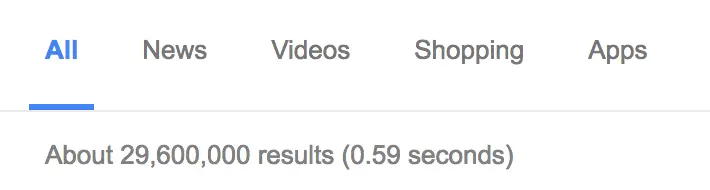
Finally, now that I have all this data, I have a good idea of my targeted keywords. In my list, I had two main keywords that I wanted to go after but I also have 10 or so keywords that I could potentially reach too. My main keywords were just ones that had the sweet spot of lots of monthly searches, low google results and a decent click per cost rate.
I should mention at this point that this is the first time I've ever made a Niche site too. I had to do a lot of research into how to do all this, so make sure you take your time and don't be afraid to double check different keywords and niches. It's important to find the right ones, because once I am settled on a niche, I am going to be producing lots of content.
Step 3 - Picking a domain name
The next step is choosing a domain name for my website. An important part of this process is trying to make sure your domain name contains the keyword you're trying to rank for. There's a lot of research on something called Exact-Match Domains, which tend to rank higher than those pages who don't have the keywords in. Since I am going after lots of keywords, I obviously can't have them all in my domain name. So instead I'll choose the main keyword and then add some kind of variation to it.
For example, suppose our niche was mountain bikes. A good domain name might be top-mountain-bikes.com or cheap-mountain-bikes.com. These domains are obviously going to be in demand for the mountain-bike niche, but hopefully you've chosen a niche which isn't as competitive and it can allow you to go after a decent domain.
I registered my domain with a simple added on keyword, costing me around $11.00. I'm going to record how much I spend on making my Niche website, just so I can show you how much it costs to make a niche website.
Domain Registrars:
Step 4 - Setting up the host
The next step is to setup web hosting. You want something cheap and reliable. In the beginning, my site isn't going to get much traffic and I don't need a whole host of fancy options either, because I am going to be making a simple WordPress blog that will manage all my content for my niche.
I recommend either Bluehost.com or Hostgator.com. They are shared-hosting sites and they are very cheap. You can get a website going for less than $6/month.
For me, I'll be setting up my own VPS. If you've read any of my other blog posts, I have been learning to setup my own VPS for the past year or so, so this is great practise for me to learn more. I'm using a simple VPS droplet from Digitalocean.com, costing $5.00 a month. I have to setup the whole server myself, which is super complicated and something you really don't have to do if you're setting up your own Niche site.
Step 5 - Setting up our site
Now I want to setup my site. I am going to be using WordPress, the free blogging tool that will allow me to get a professional looking site setup within minutes. If you've never used WordPress before, don't worry- it's one of the easiest platforms to use for setting up a site. Feel free to have a play around with all the different options it has before you begin building content for your site. I've been using WordPress for over two years now, so to me it's second nature.
I decided to choose one of the free themes that didn't look too showy or take an age to load. Once I had done that, I wrote an introduction post and a couple of simple pages like About Us, Contact Page and Disclaimer. These simple pages are quite common for most websites and it'll help Google find my site better with the more content we have.
The next steps I took was to setup Google Analytics. This is so I can monitor my traffic on the site over the next few months. Each time I make a case study update, we'll compare to see how our blog traffic is doing, giving some detailed analysis on where it's coming from.
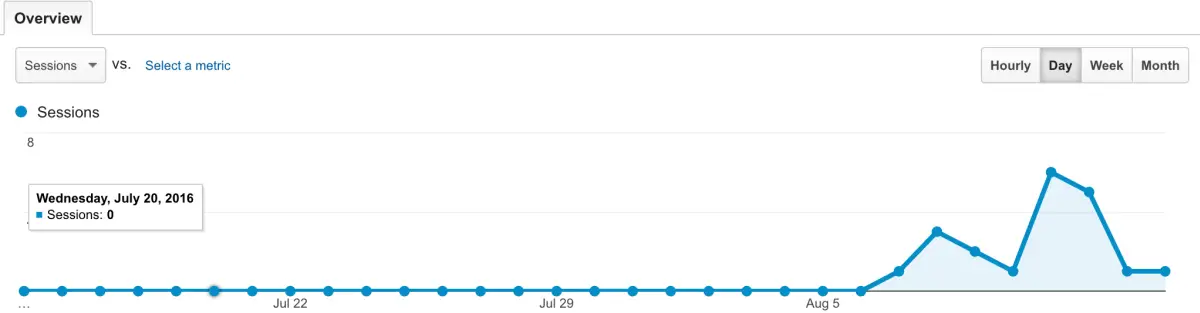
I also submitted my site to Google Webmaster Tools, which notifies google to start indexing our site quicker. You can find this tool here: https://www.google.com/webmasters/tools/home?hl=en . It also gives me a good insight into my search terms and how many clicks I am getting from them.
Finally, I installed a few plugins such as Yoast SEO to boost the site's SEO performance, WordPress's Jetpack to help generate a sitemap and connect the social media accounts that I'll be creating and a couple of other plugins relevant to my niche.
Step 6 - The Hard Work Begins
Once setup, the hard work truly begins. I now need to create relevant content that's useful to my niche and is going to entice viewers to click on the site. I don't want to just create spammy content- I want to create content which is going to make my viewers believe I am trustworthy, so that they take a look at my recommendations (like affiliated products).
To do this, I need to write. Write, write and more writing. I am going to be creating lots of useful articles that are informative, that give resources and educate my viewers. These articles are also going to include my targeted keywords, so that they rank on google. When my pages start to rank close to page 1, I can then begin adding affiliate products to the pages.
To check your SERPs (Search engine ranking pages), you can use a special free tool called https://www.serplab.co.uk/ . This website will constantly check the position of your website for various pages, letting you know how well you are ranking for a particular keyword. I added all my keywords to this tool and it updates it once per 24 hours.
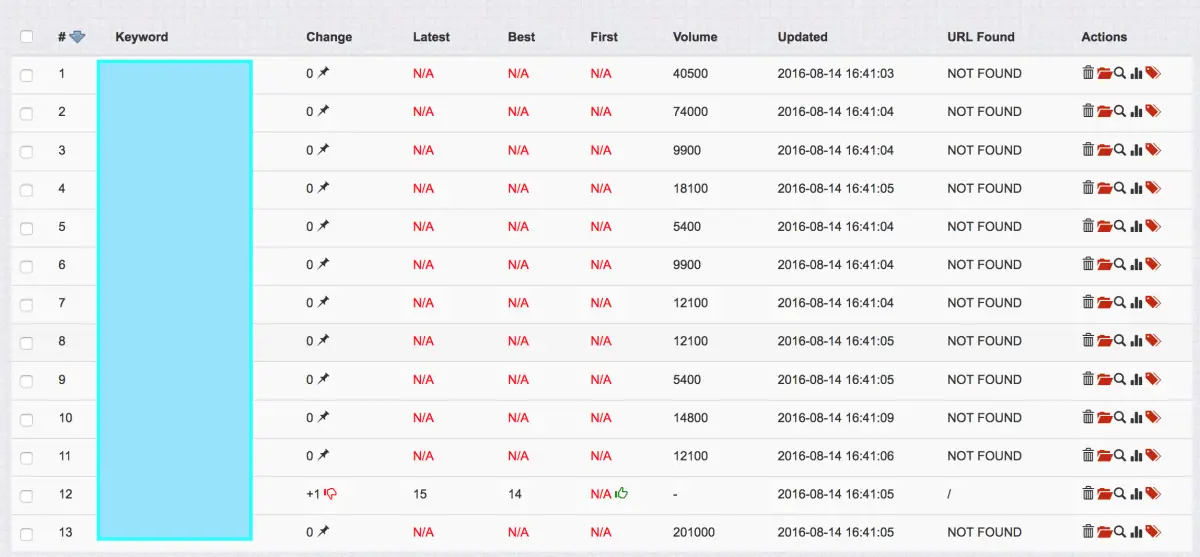
As you can see, my site isn't ranked for any keywords yet apart from one, but that's because I haven't written any content yet.
So far I've written just 2 articles. By next month, I want to have written at least 10. I don't want to focus on link building just yet, because I have no content to show on my website. I have lots of relevant subjects to talk about and I'll be sprinkling my keywords throughout them. Of course, you don't want to over do it- keyword stuffing, which is the process of just putting in keywords for the sake of it- can do more harm than good. You want your keywords to look natural in the article content.
Profit/Cost Breakdown
| Item | Amount |
|---|---|
| Purchase Domain Name | -$9.84 |
| Hosting | -$5.00 |
| Total | -$14.84 |
Time Breakdown
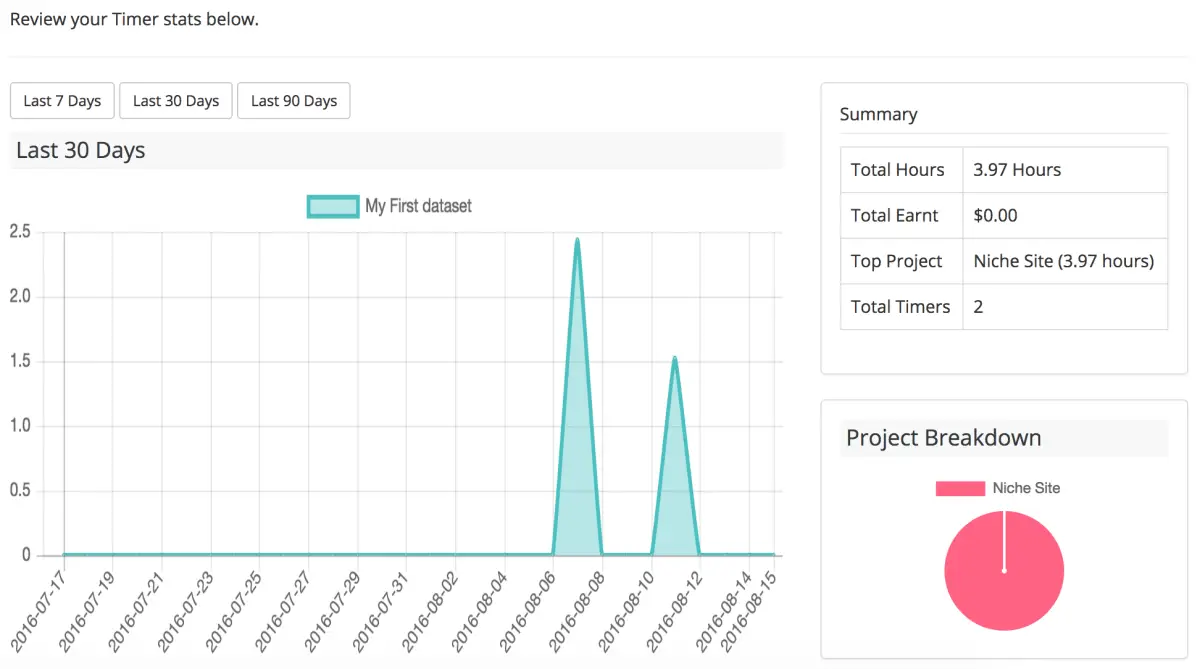
I'll also be trying to keep track of how much time I actually spend on building my Niche site. I'll be using a project management tool to keep track of time. So far, I've spent around 12 hours. The first 8 hours were not recorded; they were spent on setting up the server, keyword research and purchasing my domain.
Plans for Next Month
In the next update, I'll hopefully have written some good articles for my niche site. I don't expect to be making any money from this venture for a long while to come. It's a very slow process, but it's something I don't have to spend a lot of time doing. I'll probably be working on this site less than 3 hours a week, if that, to write my articles.
I'll also start setting up social media accounts for my niche. Sites like Google+, Twitter and Facebook all help to increase the ranking of your pages. I'll definitely be talking a lot more about this in the next blog post.
Let me know in the comments if you've ever started a niche site and how you got on. If you're just starting out too, let me know so I can follow your progress as well!

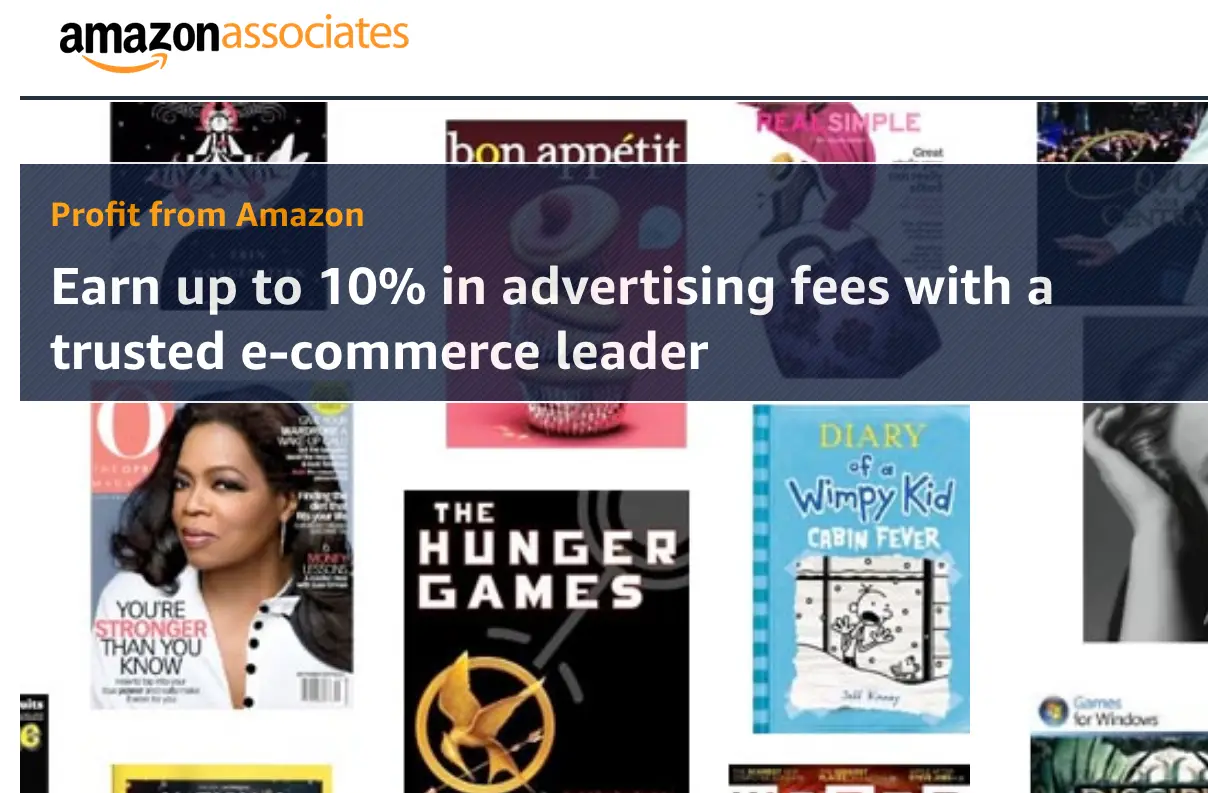


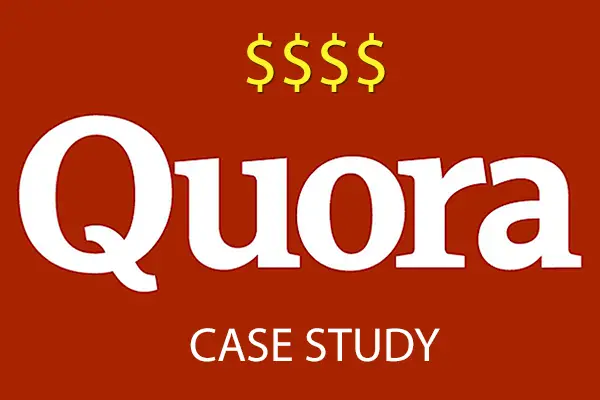


Alamo
I like your strategy to make a niche site.
Reply