Razer Viper Ultralight Ambidextrous Wired Gaming Mouse Review
When it comes to the best gaming mouse, the Razer Viper Ultralight Ambidextrous Wired Gaming Mouse has got to be up there. Today we'll be taking a look at what makes this gaming mouse so popular amongst professionals and those looking to step-up their competitive gaming setup. Razer are a massive presence in the gaming tech market and their popular Razer Viper Mouse is one of their best reviewed products. Let's dive in!

9
Razer- Who are they?
Razer have been in the gaming industry since 2005, creating gaming hardware for gamers and competitive players. You'll have seen them produce laptops, computers, headphones, keyboards and mouses. They have been known to work with professional gaming organisations to create products that are fit for Esport superstars.
The Razer Viper was released in 2019 and has been designed with Esport players in mind. The Team Razer athletes have helped design this mouse; requesting that the DPI switch button is placed underneath the mouse to prevent from accidental switching DPI settings mid-game. You'll see that many pros will be using the Razer Viper in professional settings, including in our Influencer section.
Razer Viper Ultralight Ambidextrous Wired Gaming Mouse Specs
There are three versions of the Razer Viper mouse. There is the Razer Viper, Razer Viper Ultimate and the Razer Viper Mini. Today we are going to be looking at the Razer Viper. Let's first take a look at what this mouse has to offer in terms of specs. It includes:
- 8 Programmable buttons that you can setup macros/key bindings
- Razer Synapse software for managing and controlling your mouse settings
- Set up the 16,000 DPI sensor for your custom needs
- Wired Mouse
- RGB Custom Settings
- Ultralight: 3.52 ounces
- Designed For Esports
- Ambidextrous Design: For both left and right hand use.
- Retails around $60-$80.
- Razer Optical Mouse Switch: Instant response clicks eliminate accidental clicking and debounce.
Razor Viper Design And Feel
If you're looking to buy a gaming mouse to compliment your gaming setup or gaming room, then just by design this mouse is extremely fashionable. It comes in an all black plastic finish with the Razor logo on the front of the mouse. This logo lights up and default settings have it changing color through all the RGB colors in a soft fade motion. It's actually not distracting at all and sitting next to a gaming setup it looks professional and clean.
On either side of the mouse there is a light grip that compliments the mouses design. The grip is suttle, but even using it for several hours I've found it feels comfortable and sturdy in my hand.
There are two programmable buttons either side of the mouse for a total of four; they are in a nice enough position that you're not extending awkwardly with your fingers and make it perfect for fast-reaction in-game. Using this mouse in Fortnite, I've easily been able to key-bind my building settings to it and it feels incredibly smooth.
The mouse wheel is responsive and has the same grip finish applied to it to give you extra control.
The wired cord, made of fabric rather than rubber, is actually of a good sturdy finish and has a good length measuring at around 2 meters long. The cord has been designed to be incredibly light and prevent drag to give you that feeling of using a wireless mouse.
Overall this is a great looking mouse and the design is subtle. If you're not into having gaming brand logos in your setup, then you might find the Razer logo a little annoying, but a part from that it looks pretty cool.
Razer Viper Performance
The first thing we notice when using this mouse is how light it weighs. It weighs officially 3.52 ounces, making it perfect to travel with and get setup. Razer have also designed the cord to be light and allow for quicker seemless movements without drag; they've named it the Razer Speedflex Cable, which is made out of a soft fabric rather than a rubber wire. Playing games like Fortnite, PubG and Modern Warfare we've didn't find that the cord got in the way and honestly, it felt as good as using a wireless mouse. The cord length is over 2 meters long, so if you have your tower below a desk you'll easily be able to connect the mouse to it.

Razer Viper comes with their Razer Optical Mouse Switch, which is the technology that is powering your mouse clicks. They are using infrared light beams to register clicks, giving you faster response times of up to 0.2 miliseconds. This mouse is designed to make sure you're getting the most accurate response times ever, since in competitive gaming every fraction of a second matters. The buttons feel extremely responsive; the click sound is audible unlike some of the flatter mouses out there.
Setting up your Razer Viper is easy. All you need to do is plug it in via USB and you'll automatically be asked to install the Razer Synapse software and drivers. It takes all of a few minutes and you're up and running. The Razer Synapse software is not needed to use the mouse, but it does give you infinitely more control over it.
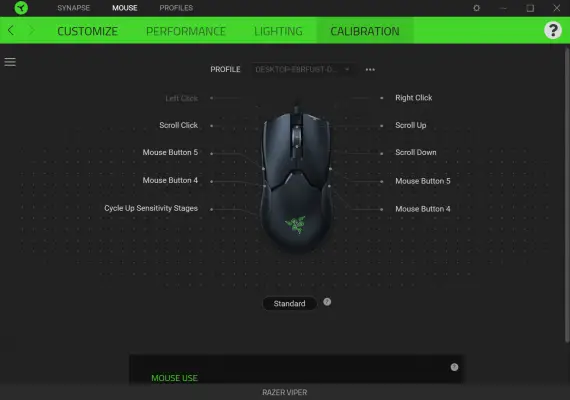
Razer Synapsis software may feel like bloatware, but any professional will realise the potential with it. It allows you to customise each individual key on the mouse, including just for general use to boost your own productivity. The performance section allows you to change DPI settings, including setting five different modes that you can switch to with a button underneath the mouse.
If you're into making your gaming station look the part, there is also a section in Razer Synapsis for managing the color settings on the mouse. By default, the Razer logo with change different colors, but you can set it to different settings such as "Breathing" and Audio Meter, which will change the lighting pulse to whatever audio you're listening to. You can also select the color you want to change it to.
Razer Viper Conclusion
The Razer Viper is a great gaming mouse and more importantly, a great eSports competitor mouse. It offers everything you need for competiting; 8 programmable buttons, lightweight and extremely responsive clicking. It feels like a premium product and it looks stylish with customisable options for those with gamer rooms. This mouse's price range is incredibly justified too and makes it more accessible for players to get equipment that the professionals are using in tournaments all over the world.
Razer are a premium brand when it comes to gaming hardware. They have the experience of working with professional eSport players to know what makes a great gaming mouse and have even listened to members of Team Razer on adjusting this mouse to fit competitive players perfectly.









Leave A Comment