Renowned Resources for Tech Startups in 2017
Before I began my online business in 2011, I had acquired a selection of tools and resources that would aid me along the way. Hopefully this list of tools and resources will help you get started with your tech startup.
Back in 2011, I had just graduated University and had a clear goal in mind with what I wanted to do (be my own boss). In the years prior, I had spent a lot of time researching the programs I would need to accomplish this.
A lot has changed since 2011 and the resources on the internet have become incredibly useful to new start ups. More often than not, a lot of these tools are free to use and can be used to get your business started right away.
Of course, not everyone knows where to start or begin. Not everyone has a couple of free years to explore the depths of the internet for useful resources, which leads to them spending money on the premium experiences due to their popularity.
Most of the resources I've listed below have helped me with web programming and setting up a website. Most businesses these days have some kind of online presence, so check out my acquired list and see if any of these resources can help you.
#1) Evernote
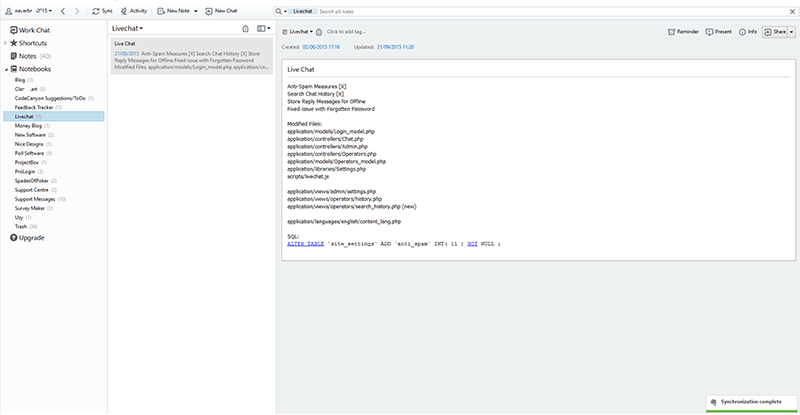
I've mentioned Evernote before in my previous list of developer tools and I'm not ashamed to mention it again. This tool is basically a giant notepad that you can take anywhere. It syncs across multiple devices, gives you a quality amount of free storage and has a great user interface.
You might be asking, why not just use something like Microsoft Word or even Notepad? The simple answer is Evernote gives you more organisation between notes. You can group notes into "notebooks", has great search functionality and provides lots of text options.
Evernote is a great way for any startup to begin organising their thoughts, ideas, to-do lists, developer logs, tasks, storing sensitive information and keeping all your business documents in one place.
Optional: There is a premium option which gives you more space and a couple of other options. I found the free version to be plentiful and I've been using it for over two years.
#2) Project Management Tool

For any startup, I recommend a Project Management Tool. These tools often come with lots of bells and whistles, so finding the right one for your business can require a bit of research. But you'll soon realise the benefits of using one after playing around.
I'll shamelessly self-plug my own project management tool - Titan. It's my main product and I'm constantly updating it, based on the needs of others and myself when handling multiple projects for my business. It's great for organising tasks, invoicing clients, keeping an eye on time management and so much more.
You can buy Titan on CodeCanyon now. Once you purchase, all future updates are completely free. I've added a bundle of new content since first launched and with the help of my users, will continue to improve the product going forward.
4) The Basics: Email, Web Hosting, Domains
If you really are starting from the beginning and are very new to starting your own business, let's go over some of the essentials you'll need if you want to create your own website.
- GMAIL - First and foremost you're going to need an email address. You probably already have one but why not make another? Having an email address that separates business and personal life will make your own life that much easier. If you're the type of person to forget checking email accounts all the time, setup a forwarder so your emails also get sent to your personal account. Gmail is free and you can have as many accounts as you like (within reason of course; if you spam 50+ accounts you're likely to get banned).
- Web Hosting - Web hosting is a very crowded marketplace and it's something which can be overwhelming. There is a reason why there are so many sites dedicated to listing the best web hosts for you to use; it's because new ones are popping up all the time and there are plenty of deals you can get by signing up. If you're just starting out, my advice would be to use a site that is a big name and trusted, like GoDaddy, 1&1 or even HostGator. They normally offer you a lot of great support, including cPanel, which can help make setting up your site very user friendly.
- Domain Names - My personal favourite site to use is NameCheap. I like their user interface and their prices haven't really changed much since I first signed up. You can usually get a Namecheap Discount too on your first time buying a domain. I like to keep all my domains with one registrar so that I don't have to login to multiple sites.
- WordPress Themes - If you're going to be using a simple WordPress site, you may want a premium theme to help make your site look professional and gorgeous. Check out ThemeForest, which has a plethora of WordPress themes, most of them under $60. Check our article on improving Avada Theme's SEO.
5) Image Resources
Finding images can be a pain for some businesses. The cost associated with using professional photography can be very high and if you're running a site like a blog or magazine, that cost can quickly add up.
Fortunately, there are some royalty free sites out there that let you use stock photography items for free. My personal favourite is Pixabay; anyone can use this site and use their photos for free and commercial use. Of course, Pixabay doesn't have an amazing catalogue like some stock-market sites, but for free, it's pretty darn good.
If you do have some cash to spend, you can try Envato Elements at $29/month. Not only do you get unlimited access to all photos on their site, but you also get access to plugins, themes, graphics and audio items. You'll want to way up the cost of how many items you'll be using per month compared with just buying one or two.
6) Hiring Freelancers
As a new startup, hiring full-time employees can be a huge cost-sink. Whilst you'd like to have a full-time programmer working for you and setting up your website, you're going to need a huge budget to hire one at industry standard rates. Instead, I recommend looking to hire someone on a temporary basis.
Freelancers can help you with this. I recently wrote an article on freelance php developers and how to find work, and a lot of those tips can be useful to buyers too. Sites like freelancer.co.uk and upwork.com offer plenty of cheap freelancers willing to do work for you. You can decide the max amount you're willing to spend and then search for a capable programmer.
If you need writers, artists or even a virtual assistant, many of these sites offer lots of different categories and types of freelancers, so you're not just limited to programmers.
7) Web Developer Tools
A quick recap of some of my favourite developer tools that I've used over the years. These will definitely come in handy if you're a programmer or web designer, and have made my life a lot easier over the years.
- FireFTP - a simple plugin for the FireFox browser that allows you to setup FTP to your webserver. Great for file editing and making changes to your site on the go.
- Sublime Text Editor - for me, there currently isn't an editor that works as well as Sublime Text. It's free to use (although there is a paid for license too) and it's beautiful to use.
- Photoshop - This costly beast is something you're going to need if you're into graphic making. I did write about some alternatives to Photoshop, but really this is the industry standard. It currently costs up to $20/per month, but their are alternatives to the photoshop creative cloud plan.
- Developer Tools - In most browsers, it comes equipped with the Developer Tools. These tools allow you to see any errors on your site; checking the source code by inspecting individual elements, see any bad network requests on your site or JavaScript errors popping up. It's great for debugging and making sure your site is loading properly.
















Leave A Comment