MapleStory M Guide - Get Maple Reward Points (Mobile App)
MapleStory M is a mobile MMORPG that can be played on both iOS and Android devices. The game is based off the classic MapleStory version and includes many of the jobs, classes, monsters, items and worlds from the game. Whilst MapleStory M is its own game, you can also claim up to 500 Maple Reward points on your MapleStory GMS account by completing some easy dailies. This guide will show you how to link your MapleStory M account to your MapleStory account so you can claim those easy Maple Reward points every day.

MapleStory M was first released in 2018 with a limited number of jobs, worlds and skills. It is now constantly updated with new events, patches, classes and worlds being added. Some of the favourite classes from the original MapleStory have been ported over, including Phantom and Battle Mage. The gameplay for MapleStory M resembles the original MapleStory pretty well; it is still a 2-D sidescrolling game where you need defeat monsters for EXP and items. It has been adapted to suit mobile and tablet devices, with many "auto-complete" features to help players complete quests.
If you want to keep up to date with the latest MapleStory M changes, check out their Twitter account for all the latest news.
One of the features of MapleStory M that players currently playing MapleStory can benefit from is free reward points. Maple Reward Points can be used to purchase items in the CashShop's Reward category, which includes valuable items like Wild Totem, Protection Scrolls, Cubes and more. You can get a max of 500 Maple Reward Points per day.
Link Your MapleStory M Account To Your MapleStory Global Account
In order to claim your free MapleStory Reward Points, you need to link your MapleStory M account to your GMS account.
First, you need to get your MapleStory M Character to at least level 10 to unlock Achievements. This is where you will be able to claim your Maple Reward Points.
It's also a good idea to get to level 20 on your account, as you will then unlock Auto-Battle, which makes getting the achievements a lot easier.
You will need to get your MapleStory M Link code in order to link your GMS account to your MapleStory M Account. To get you link code, you need to head to the Event Hall and talk to Maple Adminstrator.
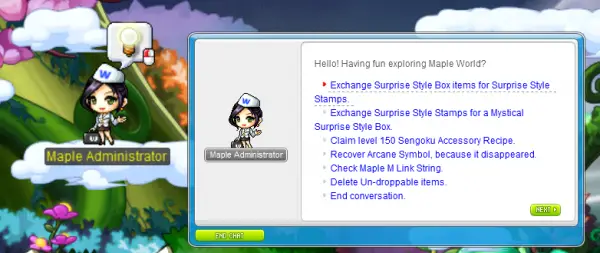
Click on the Talk To A Maple Admin option and select get Maple M Link String. Save this code somewhere safe.
Next, go to your MapleStory M account and go to your Achievements. You can do so by clicking on the top navigation bar, selecting Challenge -> Achievements.
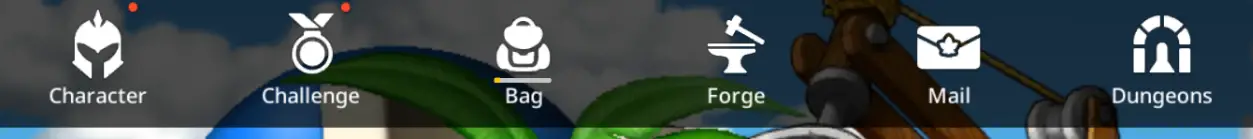
This will brind up a new window with Achievements you can complete. You'll want to take a look at the Daily PC achievements, as these are the ones you need to complete to get your 500 Maple Reward Points.
On the Daily PC Achievements page is a button in the bottom right called Register PC Account. This is where you enter your MapleStory M Link code.

Once you've successfully linked your account, claiming the reward points from the completed quests will be sent to your account via the Gift Box option that appears on the left-side of your screen in MapleStory (you may need to relog for it to show up!).

The Daily PC Quests will usually be:
- Kill X Amount of Monsters (100)
- Use X Amount of Potions (20)
- Obtain X Amount of Items (20)
- Earn X Amount of Mesos (1000)
- Use Frenzy Mode x Amount of times (3)
Completing each one nets you 100 Maple Reward Points for a max total of 500. It resets daily, and there is a timer which will tell you when it resets.
Look at for Burning events (+2 extra levels each time you level up) for quick leveling to 20. The dailies take less than 5 minutes of your time, so it's a good way to stock up on Maple Reward Points.







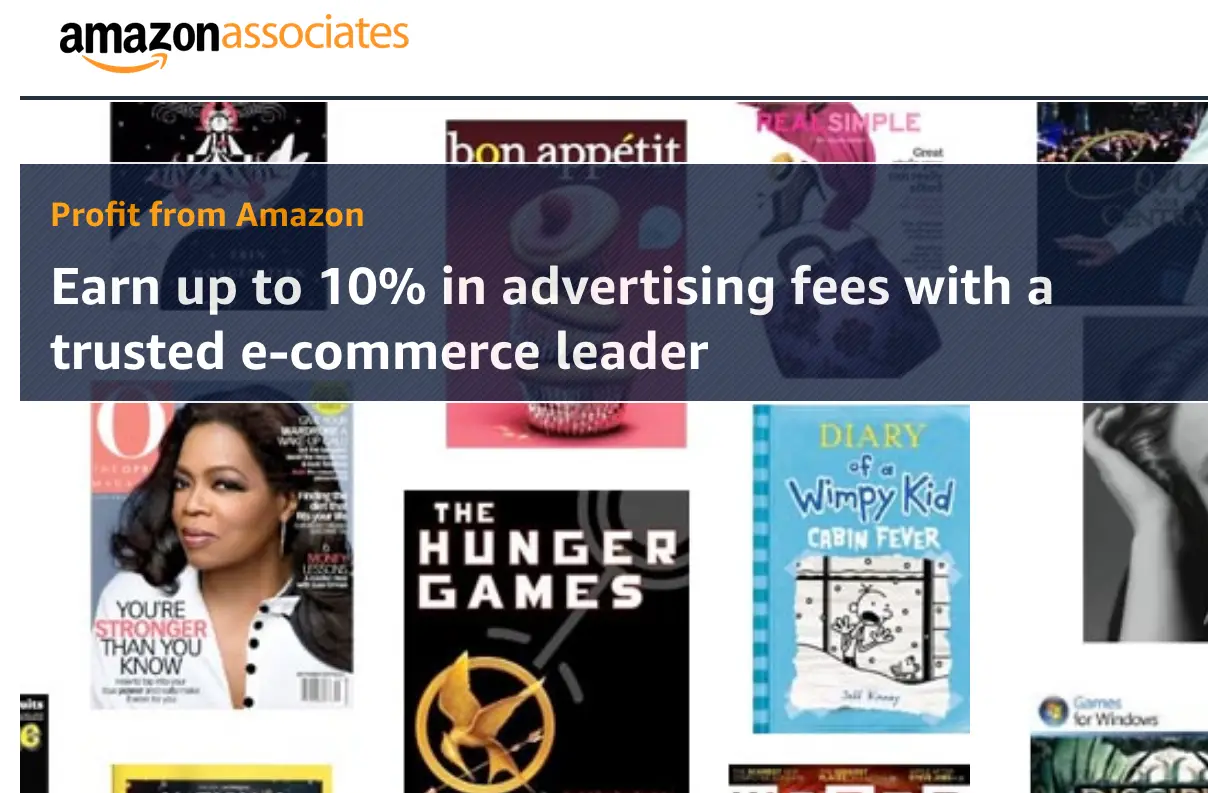








Leave A Comment