Become a YouTube Affiliate and Make Money
If you've ever made video content before, you may want to consider becoming a YouTube Affiliate. Now more than ever, YouTube content creators are making thousands of dollars from their videos, with the most successful ones doing it as a full-time job.
YouTube Affiliate marketing has been around for years, making it one of the most lucrative YouTube revenue streams for popular videos.
There is serious money to be made.
But as with anything these days, it requires dedication, some luck and a lot of hard work.
Table Of Contents
- What Is A YouTube Affiliate
- How to use YouTube for Affiliate Marketing
- Tips for making great YouTube Content
- How to get views on your YouTube Videos
- How much money can I make from being a YouTube Affiliate
- Can I Make Money as a Small YouTube Channel
- What are some good affiliate networks for YouTube
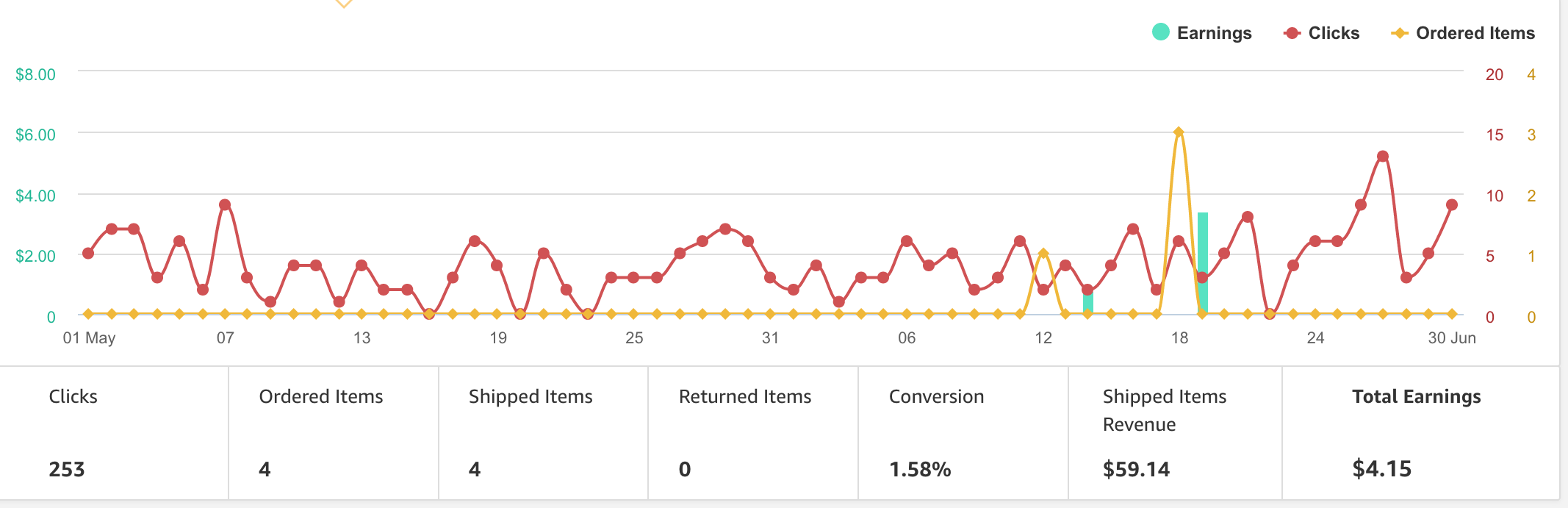
What is a YouTube Affiliate
You may be wondering, how does a YouTube Affiliate differ from a regular YouTube channel?
Normally, a YouTube Channel would make it's revenue from adverts displayed on videos. Well a YouTube Affiliate will make videos with the aim of getting you to buy products from a 3rd party site, such as Amazon. Each time a user buys a product using your link, you get a referral commission (for Amazon it's around 2-7% depending on the category).
The video may be a review of the product, an unboxing video, a let's play video- pretty much any kind of video which can influence you to buy the product.
And it is very easy to get started. Once you have your video made, you can sign up to an affiliate program (this can usually be instantaneous) and then start placing youtube affiliate links on your video (either in the description or in the video as annotations).
Affiliate marketing isn't just limited to videos either. Check out these Amazon Affiliate Sites and see how they are using their sites to promote products.
So what's the catch?

Well, like website affiliates, you still need to drive traffic to your videos in order to get people clicking on your links. Without anyone watching your content, no one is going to click your affiliate link. This is the hardest part of affiliate marketing, but once you get a bit of traction on your videos, it can snowball into a regular income.
How to use YouTube for Affiliate Marketing
Starting your own YouTube Affiliate channel is easy. You could begin your YouTube journey today and start uploading videos within the hour if you really wanted to.
Depending on what type of videos you want to make (for example, real life footage versus game capturing), you may need a setup that is capable of performing well. Take a look at this list and see if there is anything you may need to get started:
- A YouTube Account. It's free to sign up and takes less than 5 minutes to get going. When you sign up, you get access to the Creator Studio section, which allows you to upload videos, write descriptions, upload thumbnails etc. This is where you'll spend a lot of time analysing your video content, seeing what works and what doesn't.
- An Amazon Associates account. This is your affiliate network that will give you the products to promote on your videos. Anyone is allowed to sign up, but there is a review process. I was approved almost immediately, but it can take a couple of days sometimes. You probably don't need to worry about this just yet; without any video content, you have nowhere to place adverts on. If you don't want to use Amazon, check out these other affiliate networks too.
- Video Editing Software. There are lots of different video editing software programs on the market these days, but if you're just starting out, there's nothing wrong with using good old free Windows Movie Maker. It's fine for simple editing, voice over and making quality videos. If you want something with a few more bells and whistles, you can consider getting a premium product such as Sony Vegas or Adobe Premier.
- A decent computer. Making videos can consume your computer's processing power and RAM. If you're making long videos, doing lots of editing and recording, your computer will need a good CPU and a decent amount of ram. A good idea is to test your current computer out and see how you get on. If you find video capturing to be sluggish or video editing software keeps crashing, it's usually a sign that you need a better computer. Upgrading RAM is very easy and cheap to do; but a good high-end CPU can cost north of $200 these days.
- A large hard drive. Uncompressed video footage can easily eat up a 100 GB after a couple of videos, so I recommend buying a cheap 2-3TB hard drive so you can store all your data. Since the files are so large, I don't recommend using cloud storage for this.
- Optional: Microphone and WebCam. Depending on the type of videos you're making, you'll want to invest in some decent peripherals when it comes to microphones and webcams. You may not want to even do voice overs or show your face, but the more interactive your videos are, the more likely viewers will find your content engaging.
- Digital Camera. If you want to make your own real life footage, you'll need to invest in a digital camera. The cost of this item depends on the quality of footage you want to take; these days you can buy cameras which shoot 4k footage, but you may only want standard HD. If your budget is tight, an iPhone camera can do a good job these days, especially if you have one of the newer models.
- Video Capture Software. If you're making videos about games, you'll need to some kind of video capturing software. Luckily, you can find some great free software out there that can do this for you. Take a look at OBS Studio, free to use and works great for recording and streaming content to sites like Twitch or YouTube.
Tips for making great YouTube Content
When it comes to making video content, there definitely is a learning curve. If you have no experience with video publishing, your first video will most likely suck.
But don't get discouraged.
The first step is to get some content created, make it the best you can and put it out there. Then listen to any feedback you can gather and keep refining your technique. Like blog posting or writing a book; you slowly get better and better and soon you'll be producing really high quality content.
Here are some important tips for making great YouTube Content:
- Make your video relatable to the product your trying to sell. There's no point making a video about the latest fishing rods if you're trying to peddle apple iPhones. The people viewing your videos are interested in the content- so give them something relatable that they might enjoy.
- Don't create obnoxious, loud, over-saturated videos. If you don't have a lot to say, that's fine; don't pad it out with long introductions or repeatedly talking about the same information.
- Get decent quality footage. At the bare minimum, you should be uploading your videos in 720 HD, but now more than ever the default quality is becoming 1080 HD and in some cases even 4k.
- If you're going to provide commentary, make sure you have a decent mic. The sound quality is really noticeable when you buy cheap mics and it can immediately put off your viewers. Don't make your videos sound like they're being streamed over a 56kb connection.
- Engage with your audience. Reply to comments, Tweets, Facebook comments and everything else. Answer emails if people have questions. More often than not, you'll find even more content to make in these questions than you would coming up with it on your own.
- If you have limited budget, don't be afraid to use trial versions of software. I used Adobe Premier to make my YouTube intro (the trial is 30 days, it took me less than 5). There's also plenty of free software you can use too. Do you research and hustle as much as possible. When you start earning money, feel free to reinvest it into your venture and buy something with a little more quality.
- When providing affiliate links, you want to do is discreetly but also so that the user will actually see it. You can place links in your description (mention this in your video) or even put annotations in your videos for people to click. I wouldn't spam your videos with links, otherwise people will just see you videos as pushy and trying to sell something. The best way is to appear genuine and honest.
- Make sure you're excited about the video as much as you want your audience to be. If you show no enthusiasm for your video, talk in dull voice or slow monotone style, how do you expect your audience to feel influenced by you? The best Affiliate Youtubers are masters of this craft; they make you want to buy the product but they are also entertaining and provide information in an attention grabbing way.
- Plan your video before you make it. Rambling is one way to make a long, over-saturated video that can cause your bounce rate to sky rocket (people clicking off the video). Make a script to follow (but give yourself for some improvisation) and also don't be afraid to cut out content you think is uninteresting or not relevant. No one wants to hear about your Gran's sixtieth birthday bash on a video unboxing the latest sneakers.
- Know what type of video you're going to create; is it a tutorial? Is it a review of a product? Is it lifestyle advice or beauty makeup tips? There are so many different options you can make for your videos, so feel free to make multiple different ones. You can analyse using your YouTube dashboard to see which videos do better than others.
- Know your product. The best content you'll see on YouTube is from someone who knows what they're talking about. If you're new to using a product, make sure you let your users know otherwise it's going to look like you don't know what you're doing. Research reviews and other content so you can see what other problems/issues users have and see if you can address them in your video.
How to get views on your YouTube Videos
When it comes to getting views on your YouTube videos, great content is what will make the real difference. However, there are some other marketing tricks you can apply to help get your videos out there.
Social media presence
Sharing your videos on Twitter, Facebook, Google, Reddit etc can all help with boosting your videos. It can cause your followers to share them too, so it creates a great way to boost content.
Ranking high in YouTube search rankings
There are actually quite a few ranking signals you can work on to help boost your videos in the rankings. The higher your video appears in search, the more traffic and views you'll get.
Ranking high in Google search rankings
You can get lots of organic traffic by having your video rank in google search engine listings. If this is going to be your strategy, I recommend going after a niche product, because the competition will be considerably lower than if you went after a product that everyone is trying to sell. You might have a chance of ranking high for a makeup product no one has heard of but you will have zero chance of ranking for an Apple iPhone due to competition.
Create a companion website
Sharing your video on your own website is one way to get views. The more times a video is shared, the more YouTube will consider the video to be popular and rank it higher. Your own website also has a chance of ranking for long-tail keywords which can be another source of traffic.
Share your content on related sites
Obviously you shouldn't be spamming your videos everywhere, but making detailed posts/responses about your content that you think other users might find interesting. The more times your videos are shared, the more YouTube will see your video as useful and give it a boost in it's rankings. You'll also gain traffic from those shared videos, some can even be evergreen.
Consistently upload
You'll probably have heard of other YouTuber's mentioning a schedule of when they upload- it's because viewers tend to look for the next video added and want to know when. If your channel has a lot of subscribers, they will often by checking their subscription boxes for new videos. Having regular uploaded content helps keep your viewers onboard with your brand.
Make sure your videos are titled appropriately
You want to get those viewers who are searching through hundreds of videos to click on your video and a good title can be the key to this. Make sure your title is captivating and also true to your video content. Creating simply clickbait videos will cause your video to get disliked and the bounce rate will skyrocket. This two negative signals will cause your video to be pushed further down into the oblivion of search.
Eye-catching thumbnails
Like titles, one of the first images we see for your videos are thumbnails. Creating a good thumbnail is a delicate skill- you want to try and make the thumbnail stand out from the crowd but you don't want it to appear amateurish. Different niches have different standards for thumbnails. Gaming thumbnails will usually be very bright, big bubbly text and attempt to give off an "awe" factor. But informational videos will usually have simple thumbnails with elegant text so that they appear professional.
Create Playlists and Annotations
Playlists are a great way for linking related videos together. When one video is finished, the next video in the playlist will automatically start, which is great if you're creating a series of videos. Annotations allow you to create links within the video- so you can link to your previous videos in your newer content, helping spread traffic to your other videos if one does well.
Check out this infographic below on YouTube Ranking Signals that can help boost your YouTube Videos in search rankings.
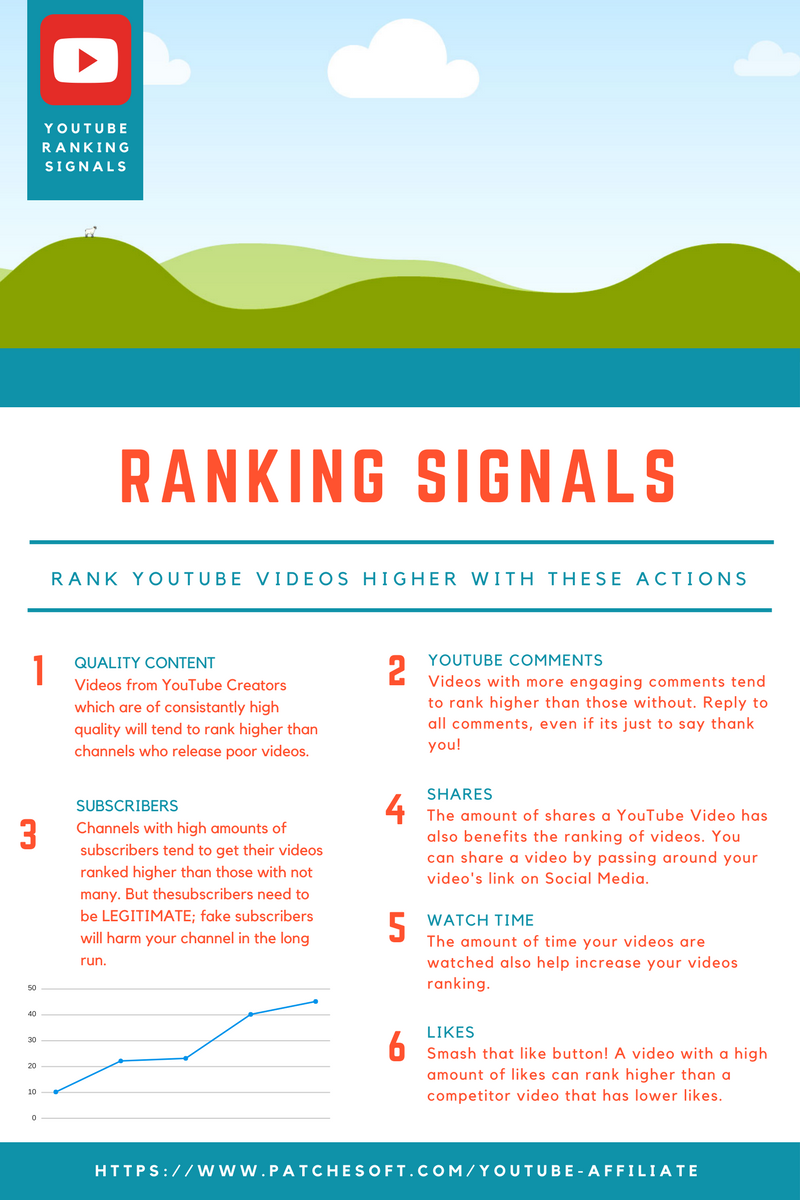
How to add Amazon Affiliate link to YouTube
If you use Amazon's Associate Affiliate network, adding affiliate links to your videos is easy.
The first thing you want to do is get your Amazon Affiliate link. You can do this by searching in the Amazon Associates Product Linking database; identify the product you want to advertise, search for it and then you'll be presented with link options.
Since you're creating video content, all you want is the simple text link. Amazon even provide a URL shortened version of their affiliate links to make it easier to link to.
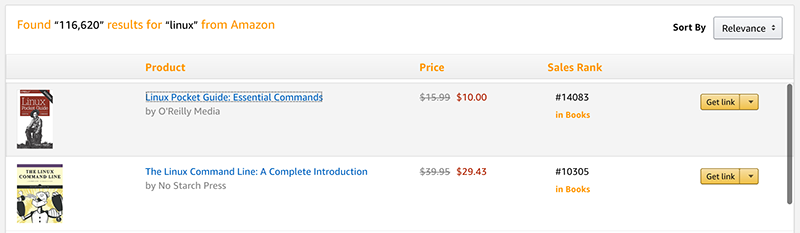
Once you have your link, head over to your YouTube Creator Studio and find your video. You'll then want to decide how you're going to place your Affiliate Link. There are two options:
- As an annotation. Annotations are little clickable boxes that appear on your video as you watch. You can make them appear at any time- either for a short period or even the whole video. Click on the End Screen & Annotation tab in Creator Studio and you'll be given options to add linkable annotations.
- In the Video Description. You just simply paste the link URL into the description and YouTube will automatically convert it into a clickable link.
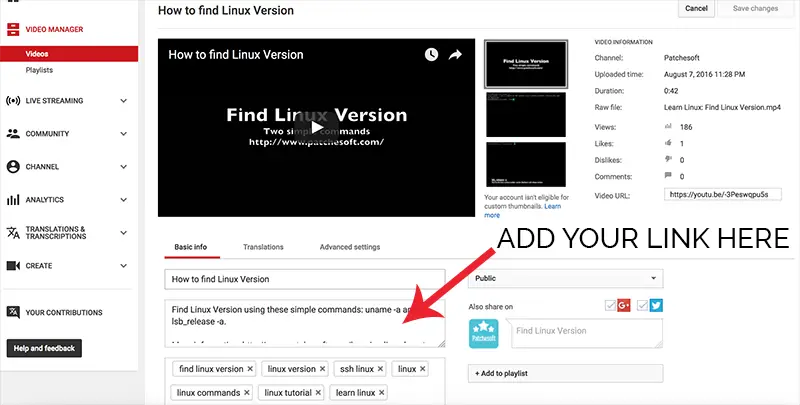
Either method can be beneficial. If you don't want to force links down your viewers throats, you can place the link in the description and perhaps mention where users can find the link in your actual video. Annotations are a lot more in your face, but they do get more attention and clicks.
How much money can I make from being a YouTube Affiliate?
Like with anything, it all depends on your traffic and the product you're trying to sell. There's no magic number. It's also hard to gauge numbers because most YouTube Affiliate's don't share their earnings with their viewers, so you have no way of knowing how effective being a YouTube Affiliate is.
We can however, look at some Affiliate networks and estimate how much you could potentially earn.
Amazon Affiliates typically pays between 3-5% commission for each product sold. What will really determine how much you earn however is your conversion rate. This number is based on the amount of people that watch your videos and then go on to purchase a product you're advertising. This can be as low as 1% but others have reported around 8%. It really depends on your niche and the products your advertising.
Using these numbers, let's say you're advertising a product that costs $60. You have a commission rate of 5%. Your YouTube video gets 50,000 views. Of that 50,000, you have a generous conversion rate of just 2%.
2% of 50,000 is 1,000.
1,000 x $60 = $60,000.
You earn 5% of $60,000 which is $3,000.
So you would have made $3,000 off of one video. These numbers are being very generous of course, but it allows you to speculate how much other YouTubers can be potentially earning. You can see there is money to be made.
Can I Make Money as a Small YouTube Channel?
You can, but I would recommend growing your channel first. When you're only getting a 100 or so views a day, thinking about how much money you're making is going to either demotivate you quickly or cause you to lose focus on what you should be working on: making an amazing channel.
You can judge your channel by how many views it's getting in the beginning, not how much money it's making. By refining your technique in video content editing, promotion and interacting with your audience, you can slowly grow these numbers.
Once you start getting a bit of traction and you're spending many hours a week doing this, that's when I'd recommend to start building affiliate links into your videos. It's the same case as making a new website- there's no point in adding ads to your page when you don't have any page views. Work on content first, then once you have a decent traffic stream, then start to work on monetization.
What are some good affiliate networks for YouTube?
When you start building affiliate links in your videos, you'll want to consider the different affiliate networks available. Each network offers different rates, products and requirements for joining. Choosing the right one for you can increase your earning significantly, so don't be afraid to shop around.
- Amazon Associates. Probably the most popular and the one most YouTubers go for. They offer an amazing catalog of products to sell and they are a very reputable program to go with.
- Ebay Partner Network. If the products you're promoting our "ebay" type items, you can sign up to this network. Each time you refer someone to a listing and the item gets sold, you get paid.
- Shopify. If you refer to Shopify stores, you can earn commission based on sales people make to these merchants. Shopify Stores sell products which are usually quite niche (non-branded products)
- Custom Affiliates. A lot of sites offer their own affiliate program that is specific to their products. Take for example, ThemeForest. They allow you to become an affiliate and earn money when you refer people to their marketplace. Take a look at relevant products to your channel and you may come across a site offering their own affiliate program.
I hope this guide helps you with starting your own YouTube Affiliate Channel. There is a lot of information here, so feel free to take in bits and pieces over time. Most YouTubers don't have instant success- it takes months of hard graft and constantly refining their technique. But if it's something you're really passionate about, now is a great time to start making videos and earning money.


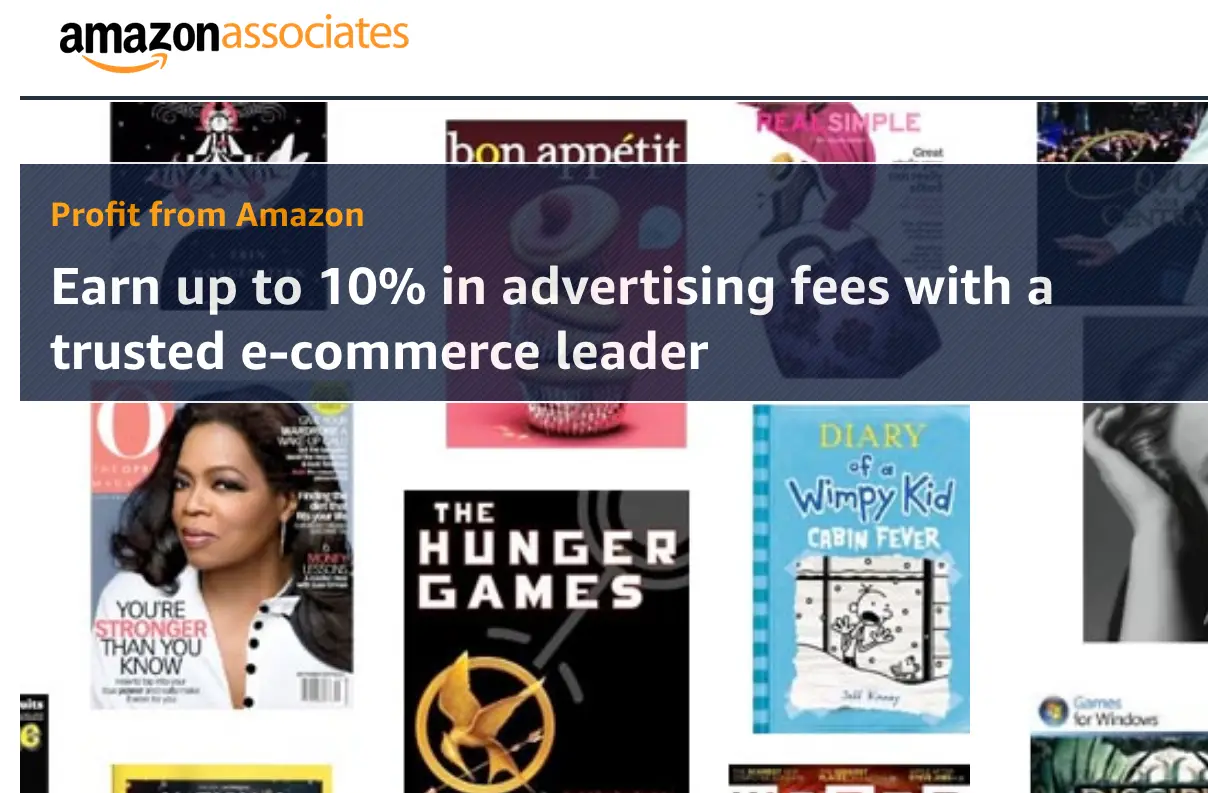

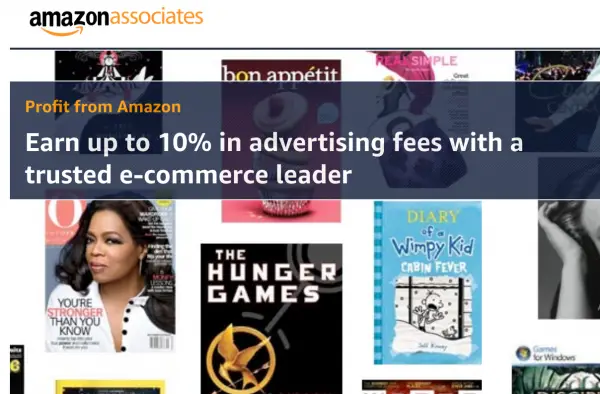


Biplab Mahanta
Hi,
Such an excellent post. Thanks for sharing this article. Your article clearly defined me how I can earn money from Amazon affiliate program. Please keep writing .
Reply